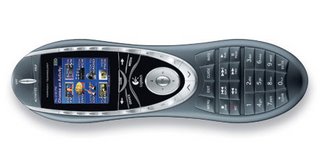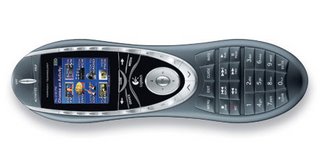
It's a remote control that you program with your computer. Does anything else really matter?
The Harmony 880, and it's sibling upgrade the Harmony 890, are the ultimate solution to the dozen-remotes-to-do-one-damn-thing dillema prevelant in so many of today's homes. That is, if you're tech-savvy enough to use it. It basically does nothing out of the box, so if you're the type who wants things to work without having to fiddle, you're probably not looking for the Harmony 880. Go buy one of those $15 "universal" remotes they sell at Walmart and suffer the consequences, bitch! Err, conversely, if you're the type who likes to be able to adjust the functionality of every single button, alter the timing of command sequences, and program your own macros... well, then! Welcome to paradise!
Via a relatively simple online interface, users can upload information to the remote at will. First you'll want to set up the remote to work with all of your components. No problem! The online database includes hundreds, if not thousands, of pre-programmed command sets you can browse. Tape deck is 15 years old, you say? Chances are, unless it's a Panasonix from Aldis, it'll be there. What about your brand new DVR box that was just released within the past year--more recently than the 880 itself? You haven't stumped the thing yet, since new products are continually added to the online database. As for the Kenwald you bought at the dollar store, you can use the IR panel on the base of the 880 to "learn" new commands off the original remote. Meaning the possibilities are endless.
 And that's just the beginning! Assuming there are others in the household who are not as nerdy as the individual doing the programming, the 880 comes to the rescue by allowing macros. A macro to "Watch TV", one to "Play Xbox," or "Watch DVD"--anything you can imagine, really. Once the online application has been told which components make up your system, it's smart enough to know basically what will need to happen for any standard macro event. For the first time only, it will walk the user through a series of questions to find out which TV inputs to use, whether anything else needs to be turned on or off, which component should control the volume, etc. Thus, the "Watch DVD" button will perform a simple "Turn on TV, turn on DVD player, turn on stereo, get everything set to the proper inputs, start DVD" sequence with very little extra programming required. You do NOT need to be a rocket scientist to get the 880 to do what you need it to do! (Although you should probably at least have a high school diploma or GED, if not for figuring out your Harmony 880, then just for the self-satisfaction and sense of personal fulfillment an education will provide). However, the macro events are HIGHLY customizable: The touch of a single button can be made to switch channels, screen resolutions, adjust your volume, then wait 10 seconds and execute the "play" command on the DVD player so you don't even have to be bothered to navigate the opening menu if that's what you want. It can do everything but make the popcorn. On second thought, if you had a remote to control the microwave, you could teach the 880 to do that, too!
And that's just the beginning! Assuming there are others in the household who are not as nerdy as the individual doing the programming, the 880 comes to the rescue by allowing macros. A macro to "Watch TV", one to "Play Xbox," or "Watch DVD"--anything you can imagine, really. Once the online application has been told which components make up your system, it's smart enough to know basically what will need to happen for any standard macro event. For the first time only, it will walk the user through a series of questions to find out which TV inputs to use, whether anything else needs to be turned on or off, which component should control the volume, etc. Thus, the "Watch DVD" button will perform a simple "Turn on TV, turn on DVD player, turn on stereo, get everything set to the proper inputs, start DVD" sequence with very little extra programming required. You do NOT need to be a rocket scientist to get the 880 to do what you need it to do! (Although you should probably at least have a high school diploma or GED, if not for figuring out your Harmony 880, then just for the self-satisfaction and sense of personal fulfillment an education will provide). However, the macro events are HIGHLY customizable: The touch of a single button can be made to switch channels, screen resolutions, adjust your volume, then wait 10 seconds and execute the "play" command on the DVD player so you don't even have to be bothered to navigate the opening menu if that's what you want. It can do everything but make the popcorn. On second thought, if you had a remote to control the microwave, you could teach the 880 to do that, too!
Customization goes far beyond macros to even allow the user to upload .jpgs for the screen saver, change how bright the backlit display shines, and more. Each device can have several "pages" (display screens) full of learned commands that are assigned customizable titles. No more struggling to remember which non-standard functions are mapped to which pre-fab buttons; you can use a word descriptive of the actual command! Plus, it's just fun to play with all the features via the online interface. It looks very technical. You can imagine that you're doing something productive and worthwhile with your life for a change.
Once it's been set up, the Harmony 880 makes a complicated A/V system simple for anyone--even guests--to operate. Wouldn't it be fun to have someone ask, "Hey, how do I work your TV?" and then you respond, "Duh, push the WATCH TV button!" (Note: not responsible for any physical violence that may ensue). The 880 is helpful, too! If something doesn't work like it was supposed to, there is a "HELP" button that will ask the user step-by-step what went wrong: Is the TV on? Is the TV set to VIDEO 1? Is the DVD player on? Etc. If the answer is "no" at any point along the way, it will correct that problem and ask if you still need help.
... which brings up the few negatives about the 880. The way the macros work, the remote needs to make assumptions about the state of various components in order to execute the proper sequence of commands. It bases the assumptions on it's memory of previous commands. Thus, if you use the 880 to turn on the TV, but use another remote turn it off, the 880 won't know about it. Later when you hit "Watch DVD" on the 880, it will assume the TV is already on and won't include that step in the macro. This issue, although annoying, is easily resolved either through the HELP feature or by using the 880 exclusively to control the system. Or, if things get out of whack, you can manually set the components to match whatever state the 880 believes is correct; for example, turn everything off manually or with other remotes and then point the 880 away (to avoid sending futher signals to the components) while you hit it's giant all-inclusive OFF switch. Now it "thinks" it's turned everything off, so all is well again. It's just a remote, quit confusing the poor thing! Jeez!
Another negative about the Harmony 880 is that it can only do IR signals, not UHF, so line-of-sight must be obtained to control your components. The 890 solved this issue, but unfortunately, was not available right away and thus users who spent mega-bucks to purchase the 880 are screwed. This is inconvenient but probably not a deal-breaker for most potential buyers.
With the highly luminous LCD screen and backlit buttons, you'd think the Harmony 880 would be a battery hog, but it comes with it's own recharagable battery and charging station. The remote actually lasts for quite some time between charges--at least a week, or long enough for this user to forget how long it's been since she last set it on the cradle. Also, the remote will "sleep" until it senses movement, conserving power. And prompting veteran users to shake it awake each time they pick it up, which is amusing from the perspective that "outsiders" would believe you are either threatening it or have some kind of magic powers that cause it to obey. Once the motion sensor is activated, the 880 comes to life and instills awe in anyone who looks upon it.
Overall, the Harmony 880 is awesome. A true replacement option for ALL of your remotes, even the ones with special functionality that other univerals, including other "learning" models, could only replicate poorly at best. Plus, it looks cool and is impressive as hell. Isn't that just as important? Admit it! Admit that you want to be the envy of all your friends!